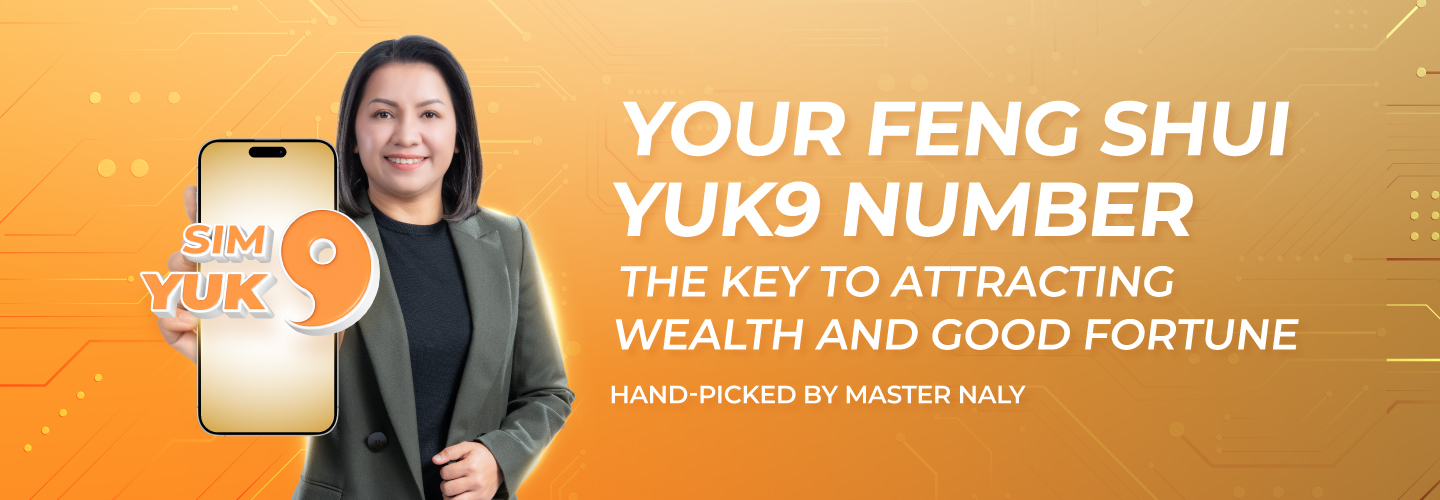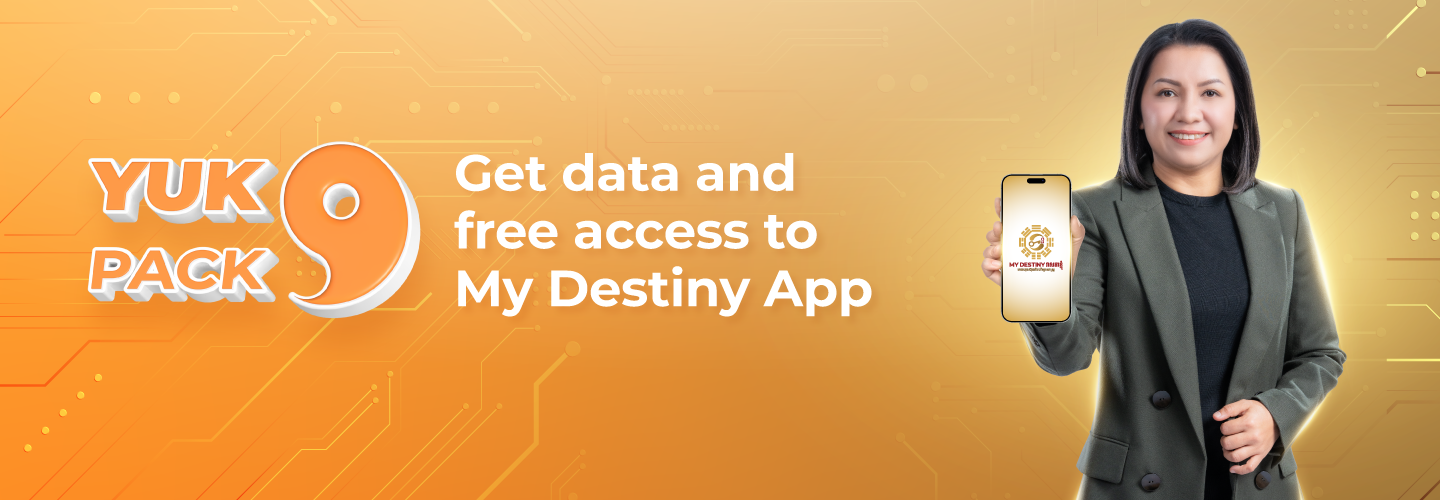You will receive a confirmation SMS of your subscription from “Cellcard”.
In the Cellcard App your Serey+ subscription will be shown next to your main balance. You can also select ‘My Plans’ to see all your active subcriptions and remaining bundles. To download the App: https://bit.ly/ccappdl
Dial *1201# and press call.
In the Cellcard App your main balance is shown in the home page. To download the App: https://bit.ly/ccappdl
In the Cellcard App, select “My Plans” to see all your active subcriptions and remaining bundles. Try It now on Cellcard app
or Dial *1201# and press call.
The App is available to download for free on App stores, Play Store or Huawei App Gallery.
To download the App: https://bit.ly/ccappdl
Here’s some
- Ensure that you are in the service
- Clear your caches and/or close unused
- Enable the LTE
- Restart your phone or turning on/off airplane mode to refresh your session
If you are still facing issues, you can speak with one of our agents by clicking the chat icon on this website or on the Cellcard App.