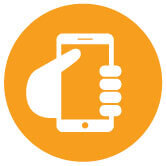HOW TO ENABLE ROAMING SERVICE
*Roaming service must be done before departure.
HOW TO USE DATA ROAMING SERVICE?
For iOS:
- Go to Settings > Select Cellular
- Turn on Cellular Data > Select Cellular Data Options
- Turn on Data Roaming
- Fill in “cellcard” in APN
For ANDROID:
- Launch your phone’s Settings app
- Navigate to Connections > Mobile Networks > Turn on Data Roaming
- Fill in “cellcard” in APN