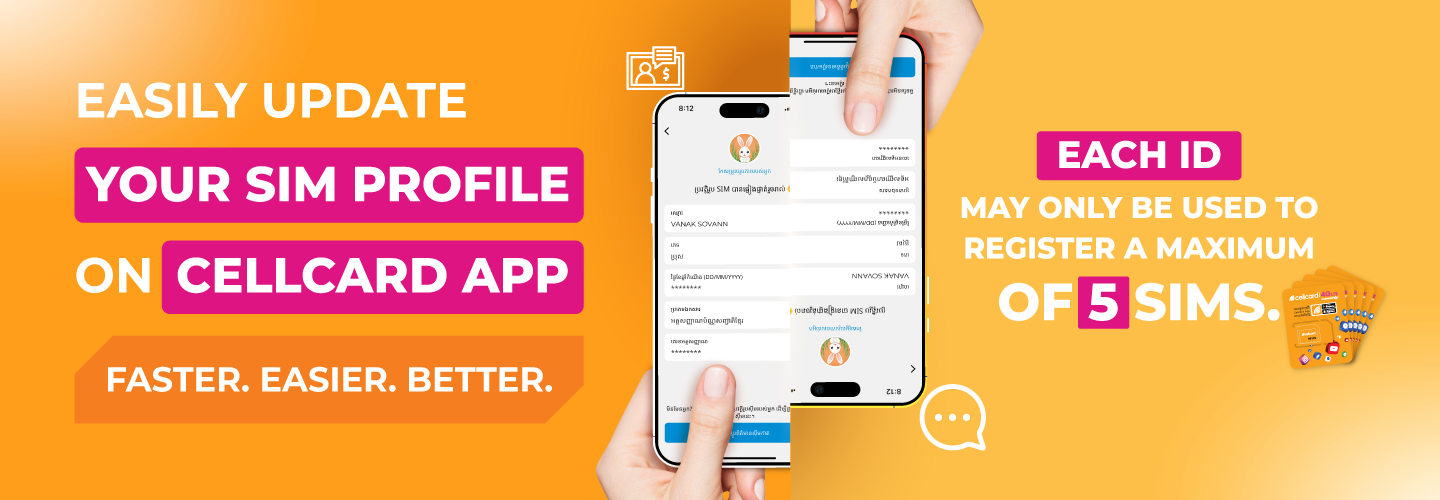Keep Your Phone Number Secure and Easily update your SIM Profile on Cellcard App!
Your phone number is like your identity and a key to your online accounts, including social media and banking. Therefore, keeping it secure is crucial in today’s digital world to prevent theft or fraud.
Follow these key points to secure your Cellcard number:
1. Easily Verify Your SIM Card: Register it with your valid ID through Cellcard App with our Chatbot or Update Sim Profile Feature with the following instructions:
• Update Sim Profile Feature:
Go to Cellcard App > Click on “Your Number” > View Profile > Update Sim Profile > Follow the instructions.
• Chatbot Feature:
Go to Cellcard App > Click “Chat” > Select “Chat with an agent” > Tell an agent to update your ID card and send your ID card picture (both sides) with your phone number and our agent will update your Sim Profile.
📲Download Cellcard App: https://onelink.to/cellcard_app
2. A customer must provide a valid National ID or passport to register a SIM. Each ID may only be used to register a maximum of 5 SIMs. *Ensure you are the owner of your number.
3. Do not register your phone number on any unknown websites.